Amazon Route 53 - Failover Policy in Private Hosted Zone
Objective
This exercise will show you the steps for you to quickly configure DNS-based failover functionality for existing endpoints in different regions.
Warning: For this lab you should use regions US-EAST-1 and US-WEST-1. If you are running an AWS event, please confirm this information with your instructor.
Required knowledge:
- Basic Use of the AWS CLI
- Load Balancers Getting Started
By the end of this exercise, you will be able to:
- Configure a health check on Amo
- Configure a failover policy on Amazon Route 53 to enable DNS entry to switch for resources in different regions.
- Architect a failover mechanism for private resources in your VPC.
Estimated Duration: 40 minutes
Approximate Cost: 3 USD
Solution Overview
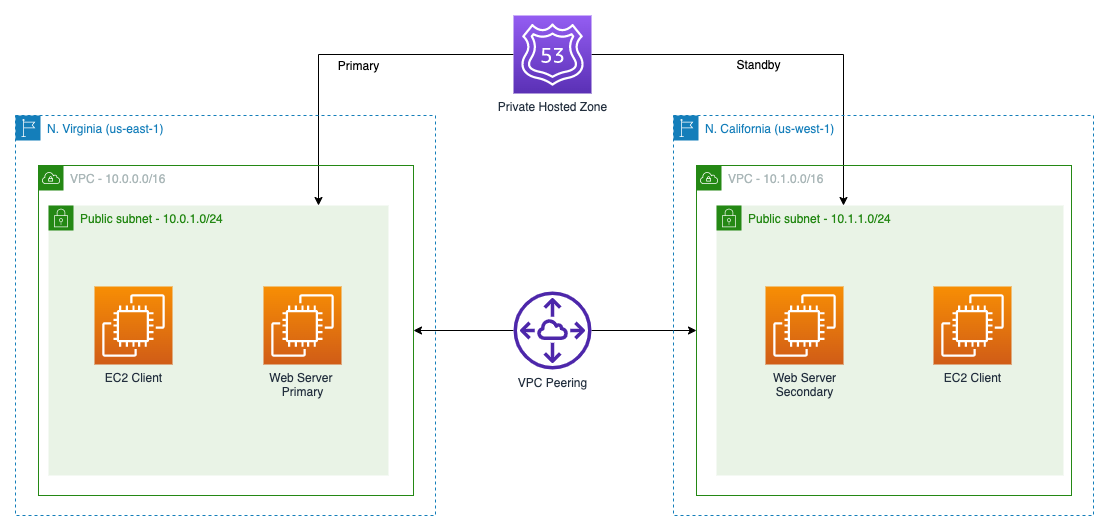
Execution
Go to AWS CloudShell
- Go to AWS CloudShell, in the top bar of the AWS Console, click the button on the right side of the search bar in N. Virginia.
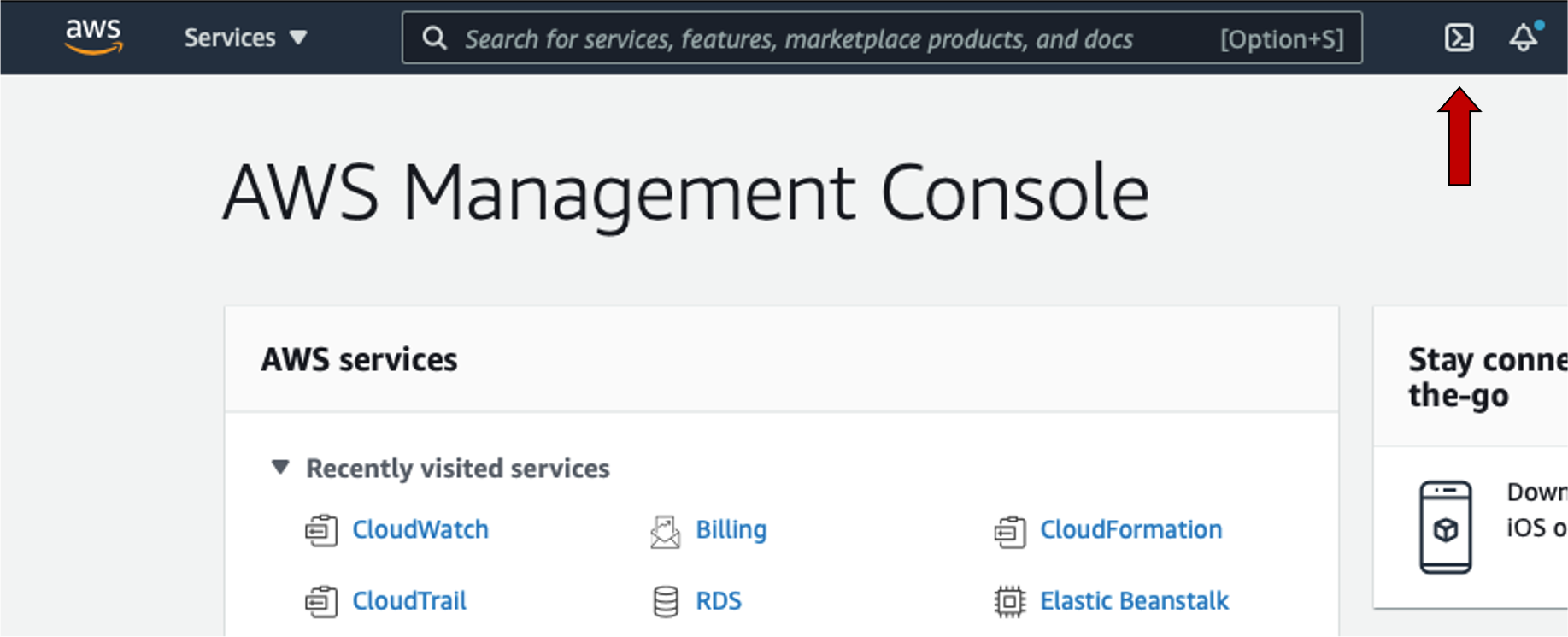
Create resources across multiple regions
-
Create a EC2 Key Pair for access the EC2 instance in each region.
For lab purposes you will be instructed to access the EC2 instances through SSH. That should keep it simple. Consider using Session Manager within AWS Systems Manager whenever possible as a security best practice.
aws ec2 create-key-pair --key-name us-east-1-keypair --query 'KeyMaterial' --output text > us-east-1-keypair.pem --region us-east-1 aws ec2 create-key-pair --key-name us-west-1-keypair --query 'KeyMaterial' --output text > us-west-1-keypair.pem --region us-west-1 -
Create two VPC environments in two distinct regions with different CIDR (e.g. 10.0.0.0/16 and 10.1.0.0/16) with interconnectivity using the CloudFormation template below:
# Create VPC and Subnets in N. Virginia aws cloudformation create-stack \ --template-url https://dr-on-aws-workshop.s3.us-east-2.amazonaws.com/route53-vpc-cfn-template.yaml \ --stack-name route53lab --parameters \ ParameterKey=EnvironmentName,ParameterValue=DR-Workshop \ ParameterKey=VpcCIDR,ParameterValue=10.0.0.0/16 \ ParameterKey=PublicSubnet1CIDR,ParameterValue=10.0.1.0/24 \ ParameterKey=KeyName,ParameterValue=us-east-1-keypair \ --region us-east-1 # Create VPC and Subnets in N. California aws cloudformation create-stack \ --template-url https://dr-on-aws-workshop.s3.us-east-2.amazonaws.com/route53-vpc-cfn-template.yaml \ --stack-name route53lab --parameters \ ParameterKey=EnvironmentName,ParameterValue=DR-Workshop \ ParameterKey=VpcCIDR,ParameterValue=10.1.0.0/16 \ ParameterKey=PublicSubnet1CIDR,ParameterValue=10.1.1.0/24 \ ParameterKey=KeyName,ParameterValue=us-west-1-keypair \ --region us-west-1 # Wait for CloudFormation stacks be completed aws cloudformation wait stack-create-complete \ --stack-name route53lab --region us-east-1 aws cloudformation describe-stacks --stack-name route53lab \ --region us-east-1 | jq -r ".Stacks[].StackStatus" aws cloudformation wait stack-create-complete --stack-name route53lab \ --region us-west-1 aws cloudformation describe-stacks --stack-name route53lab \ --region us-west-1 | jq -r ".Stacks[].StackStatus"Please wait about 5 minutes to resources be created on both regions.
Create a VPC Peering to connect both regions
-
Get the VPC ID of the VPC’s created on previous step.
# Get VPC ID's export VPC_ID_PRIMARY=$(aws cloudformation describe-stacks \ --stack-name route53lab \ --region us-east-1 | jq -r .Stacks[0].Outputs[0].OutputValue) export VPC_ID_SECONDARY=$(aws cloudformation describe-stacks \ --stack-name route53lab \ --region us-west-1 | jq -r .Stacks[0].Outputs[0].OutputValue) echo PRIMARY VPC = $VPC_ID_PRIMARY echo SECONDARY VPC = $VPC_ID_SECONDARY # Get Custom Route Table ID's export ROUTE_TABLE_PRIMARY=$(aws ec2 describe-route-tables \ --filters \ "Name=vpc-id,Values=$VPC_ID_PRIMARY" \ "Name=association.main,Values=false" \ --query 'RouteTables[*].RouteTableId' \ --output text \ --region us-east-1) export ROUTE_TABLE_SECONDARY=$(aws ec2 describe-route-tables \ --filters \ "Name=vpc-id,Values=$VPC_ID_SECONDARY" \ "Name=association.main,Values=false" \ --query 'RouteTables[*].RouteTableId' \ --output text \ --region us-west-1) -
Create a VPC peering between the two VPCs from different AWS Regions.
# Request VPC Peering export PEERING_ID=$(aws ec2 create-vpc-peering-connection \ --vpc-id $VPC_ID_PRIMARY --region us-east-1 \ --peer-vpc-id $VPC_ID_SECONDARY --peer-region us-west-1 | \ jq -r ".VpcPeeringConnection.VpcPeeringConnectionId") # Wait a few seconds sleep 10 # Accept VPC Peering aws ec2 accept-vpc-peering-connection \ --vpc-peering-connection-id $PEERING_ID \ --region us-west-1 # Add routes to VPC Peering aws ec2 create-route \ --route-table-id $ROUTE_TABLE_PRIMARY \ --destination-cidr-block 10.1.0.0/16 \ --vpc-peering-connection-id $PEERING_ID \ --region us-east-1 aws ec2 create-route \ --route-table-id $ROUTE_TABLE_SECONDARY \ --destination-cidr-block 10.0.0.0/16 \ --vpc-peering-connection-id $PEERING_ID \ --region us-west-1
Create private DNS entries
-
Create a Route 53 - Private Hosted Zone for the anycompany.internal DNS entries by associating the PRIMARY VPC in us-east-1.
export HOSTED_ZONE_ID=$(aws route53 create-hosted-zone --name anycompany.internal \ --caller-reference $(date "+%Y%m%d%H%M%S") \ --hosted-zone-config PrivateZone=true \ --vpc VPCRegion=us-east-1,VPCId=$VPC_ID_PRIMARY |\ jq -r ".HostedZone.Id") -
Associate N. California VPC with Private Hosted Zone to share DNS records
aws route53 associate-vpc-with-hosted-zone \ --hosted-zone-id $HOSTED_ZONE_ID \ --vpc VPCRegion=us-west-1,VPCId=$VPC_ID_SECONDARY
Create Route 53 Health Check
-
Get the public IP of both Web Servers. This is because Route 53 health checkers are public and they can only monitor hosts with IP addresses that are publicly routable on the internet.
export WEBSERVER_PRIMARY_PUBLIC_IP=$(aws ec2 describe-instances \ --region us-east-1 \ --filters \ "Name=instance-state-name,Values=running" \ "Name=tag-value,Values=WebServerInstance" \ --query 'Reservations[*].Instances[*].[PublicIpAddress]' \ --output text) export WEBSERVER_SECONDARY_PUBLIC_IP=$(aws ec2 describe-instances \ --region us-west-1 \ --filters \ "Name=instance-state-name,Values=running" \ "Name=tag-value,Values=WebServerInstance" \ --query 'Reservations[*].Instances[*].[PublicIpAddress]' \ --output text) echo PRIMARY WEB SERVER = $WEBSERVER_PRIMARY_PUBLIC_IP echo SECONDARY WEB SERVER = $WEBSERVER_SECONDARY_PUBLIC_IP -
Create the health check policy and save in a file
# Health check policy cat > health-check-config.json << EOF { "Type": "HTTP", "Port": 80, "ResourcePath": "/index.html", "IPAddress": "$WEBSERVER_PRIMARY_PUBLIC_IP", "RequestInterval": 30, "FailureThreshold": 3 } EOF -
Let’s create the health check for our primary endpoint that is in us-east-1
# Create Health check for Route 53 export HEALTH_ID=$(aws route53 create-health-check \ --caller-reference $(date "+%Y%m%d%H%M%S") \ --health-check-config file://health-check-config.json |\ jq -r ".HealthCheck.Id")The health check will be active in 30 seconds.
Create Route 53 Failover Policy
-
Get the private IP of both Web Servers.
export WEBSERVER_PRIMARY_PRIVATE_IP=$(aws ec2 describe-instances \ --region us-east-1 \ --filters \ "Name=instance-state-name,Values=running" \ "Name=tag-value,Values=WebServerInstance" \ --query 'Reservations[*].Instances[*].[PrivateIpAddress]' \ --output text) export WEBSERVER_SECONDARY_PRIVATE_IP=$(aws ec2 describe-instances \ --region us-west-1 \ --filters \ "Name=instance-state-name,Values=running" \ "Name=tag-value,Values=WebServerInstance" \ --query 'Reservations[*].Instances[*].[PrivateIpAddress]' \ --output text) echo PRIMARY WEB SERVER = $WEBSERVER_PRIMARY_PRIVATE_IP echo SECONDARY WEB SERVER = $WEBSERVER_SECONDARY_PRIVATE_IP -
Create the Failover routing policy and save in a file
# Failover policy cat > failover-policy.json << EOF { "AWSPolicyFormatVersion":"2015-10-01", "RecordType":"A", "StartRule":"site_switch", "Endpoints":{ "WEBSERVER_PRIMARY":{ "Type":"value", "Value":"$WEBSERVER_PRIMARY_PRIVATE_IP" }, "WEBSERVER_SECONDARY":{ "Type":"value", "Value":"$WEBSERVER_SECONDARY_PRIVATE_IP" } }, "Rules":{ "site_switch":{ "RuleType":"failover", "Primary":{ "EndpointReference":"WEBSERVER_PRIMARY", "HealthCheck": "$HEALTH_ID" }, "Secondary":{ "EndpointReference":"WEBSERVER_SECONDARY" } } } } EOFIt’s being used Private IP to keep the communication through VPC Peering.
-
Associate the traffic policy to Route53 Private Hosted Zone
# Create traffic policy export TRAFFIC_ID=$(aws route53 create-traffic-policy --name failover-policy \ --document file://failover-policy.json | jq -r ".TrafficPolicy.Id") # Associate traffic policy to Private Hosted Zone aws route53 create-traffic-policy-instance \ --hosted-zone-id $HOSTED_ZONE_ID --name service.anycompany.internal \ --ttl 60 --traffic-policy-id $TRAFFIC_ID \ --traffic-policy-version 1You just created a policy similar to the image below:
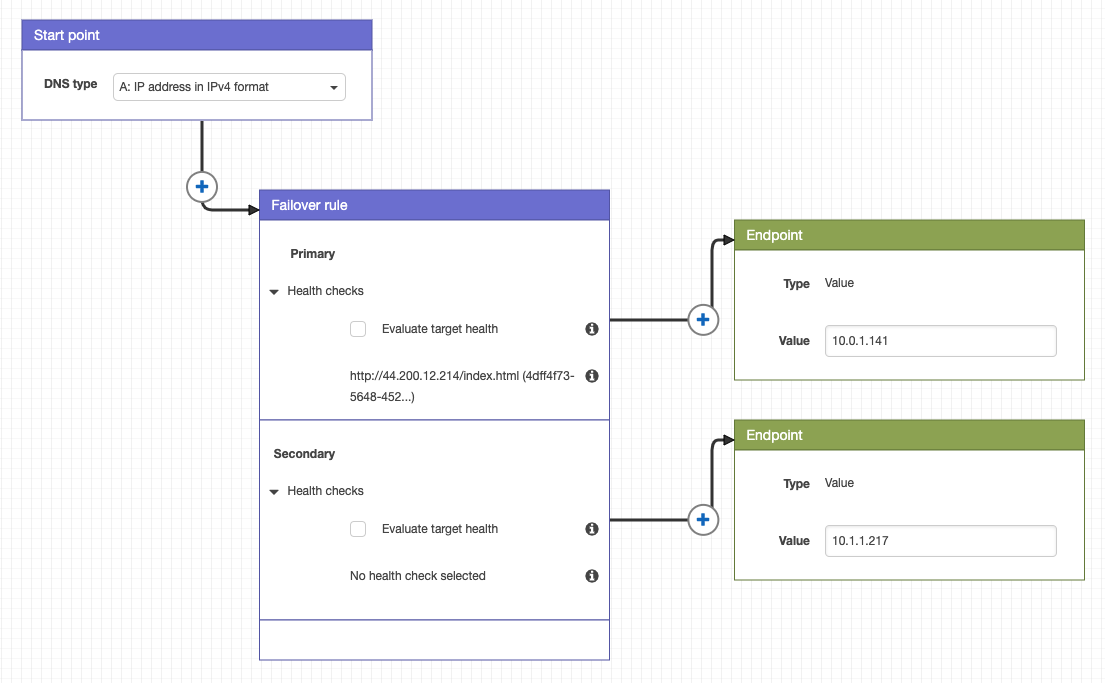
Test the failover policy
-
Open a second terminal and access one EC2 instance by SSH
Select Actions and select Split into columns
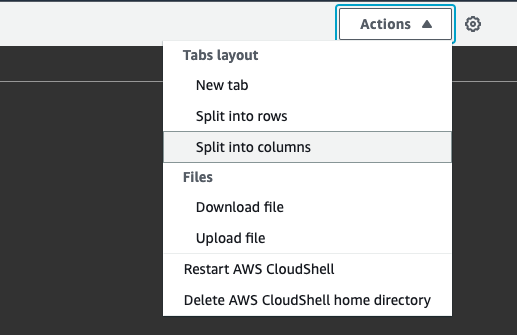
-
Using the second terminal, execute:
# GET EC2 IP in N. Virginia export EC2_CLIENT_IP=$(aws ec2 describe-instances \ --region us-east-1 \ --filters \ "Name=instance-state-name,Values=running" \ "Name=tag-value,Values=EC2Client" \ --query 'Reservations[*].Instances[*].[PublicIpAddress]' \ --output text) # Access EC2 instance by SSH chmod 400 us-east-1-keypair.pem ssh -i us-east-1-keypair.pem ec2-user@$EC2_CLIENT_IP*Answer ‘yes’ to add this EC2 instance to “Known hosts” file.
-
Try to access the website using “service.anycompany.internal”
# Check the DNS answer dig +short service.anycompany.internal # Access the Web Server curl service.anycompany.internalIt’s expected a response in HTML from PRIMARY WEB SERVER like below:
<html><h1>Welcome to Example Portal !! </h1><h2>Hosted in us-east-1</h2</html> -
Now let’s provoke an error! Using the first terminal, remove the inbound rule from Security Group of Primary Web Server
# Get security group id of Web Server Primary export SG_ID_PRIMARY=$(aws ec2 describe-instances \ --region us-east-1 \ --filters \ "Name=instance-state-name,Values=running" \ "Name=tag-value,Values=WebServerInstance" \ --query 'Reservations[*].Instances[*].NetworkInterfaces[*].Groups[*].GroupId' \ --output text) # Revoke the inbound rule for **port 80** aws ec2 revoke-security-group-ingress \ --group-id $SG_ID_PRIMARY \ --ip-permissions FromPort=80,IpProtocol=tcp,ToPort=80,IpRanges=[{CidrIp=0.0.0.0/0}]After 2 minutes, the Health Check will mark the PRIMARY WEB SERVER as UNHEALTHY and will trigger the failover mechanism.
-
On second terminal, try to access the website again
# Check the DNS answer dig +short service.anycompany.internal # Access the Web Server curl service.anycompany.internalNow the Failover Policy on Route 53 will answer the SECONDARY WEB SERVER ip address, so it’s expected a response in HTML from SECONDARY WEB SERVER like below:
<html><h1>Welcome to Example Portal !! </h1><h2>Hosted in us-west-1</h2</html>
Cleaning up
-
Delete all the resources created during the lab.
# Delete VPC Peering Connection aws ec2 delete-vpc-peering-connection --vpc-peering-connection-id $PEERING_ID # Delete Cloudformation Stack aws cloudformation delete-stack --stack-name route53lab --region us-east-1 aws cloudformation delete-stack --stack-name route53lab --region us-west-1 # Wait for Cloudformation stacks conclusion aws cloudformation wait stack-delete-complete --stack-name route53lab --region us-east-1 aws cloudformation wait stack-delete-complete --stack-name route53lab --region us-west-1 # Delete KeyPairs aws ec2 delete-key-pair --key-name us-east-1-keypair --region us-east-1 aws ec2 delete-key-pair --key-name us-west-1-keypair --region us-west-1 # Delete Route53 Health Check aws route53 delete-health-check --health-check-id $HEALTH_ID export TRAFFIC_POLICY_INSTANCE_ID=$(aws route53 list-traffic-policy-instances-by-hosted-zone --hosted-zone-id $HOSTED_ZONE_ID --query 'TrafficPolicyInstances[*].Id' --output text) aws route53 delete-traffic-policy-instance --id $TRAFFIC_POLICY_INSTANCE_ID # Wait a few seconds sleep 10 # Detele Route53 Traffic Policy and and Private Hosted Zone aws route53 delete-traffic-policy --id $TRAFFIC_ID --traffic-policy-version 1 aws route53 delete-hosted-zone --id $HOSTED_ZONE_ID # Delete files rm -f us-east-1-keypair.pem us-west-1-keypair.pem health-check-config.json failover-policy.json
Conclusion
With this exercise, it was possible to understand how to configure DNS entries on Amazon Route 53 to do dynamic routing between resources in different AWS regions. For more complex contexts involving on-premises and multi-account environment, the following reference presents a sample architecture that can be applied.