Amazon API Gateway - Failover for Private API
Objective
This exercise shows the steps to set up your private APIs in more than one AWS Region using an active-passive disaster recovery strategy. The idea is to failover the API from the primary region to the secondary region in case of failure.
Required knowledge:
- Basic usage of the AWS CLI.
- Basic concepts of load balancers.
- Basic concepts of Route53 and DNS.
- Basic usage of SSL Certificates.
By the end of this exercise, you will be able to:
- Build a basic and private REST API in two regions. We will use us-east-1 (North Virginia) as a primary region and us-west-1 (North California) as a secondary region.
- Set up VPC peering between the VPC on primary and secondary regions.
- Set up a DNS record to dynamically route customer requests transparently to your private APIs
Estimated Duration: 40 minutes
Approximate Cost: 3 USD

Execution
Go to AWS CloudShell
- Sign in to the AWS console, change the region to N. Virginia (us-east-1) and access AWS CloudShell, in the top bar of the console.
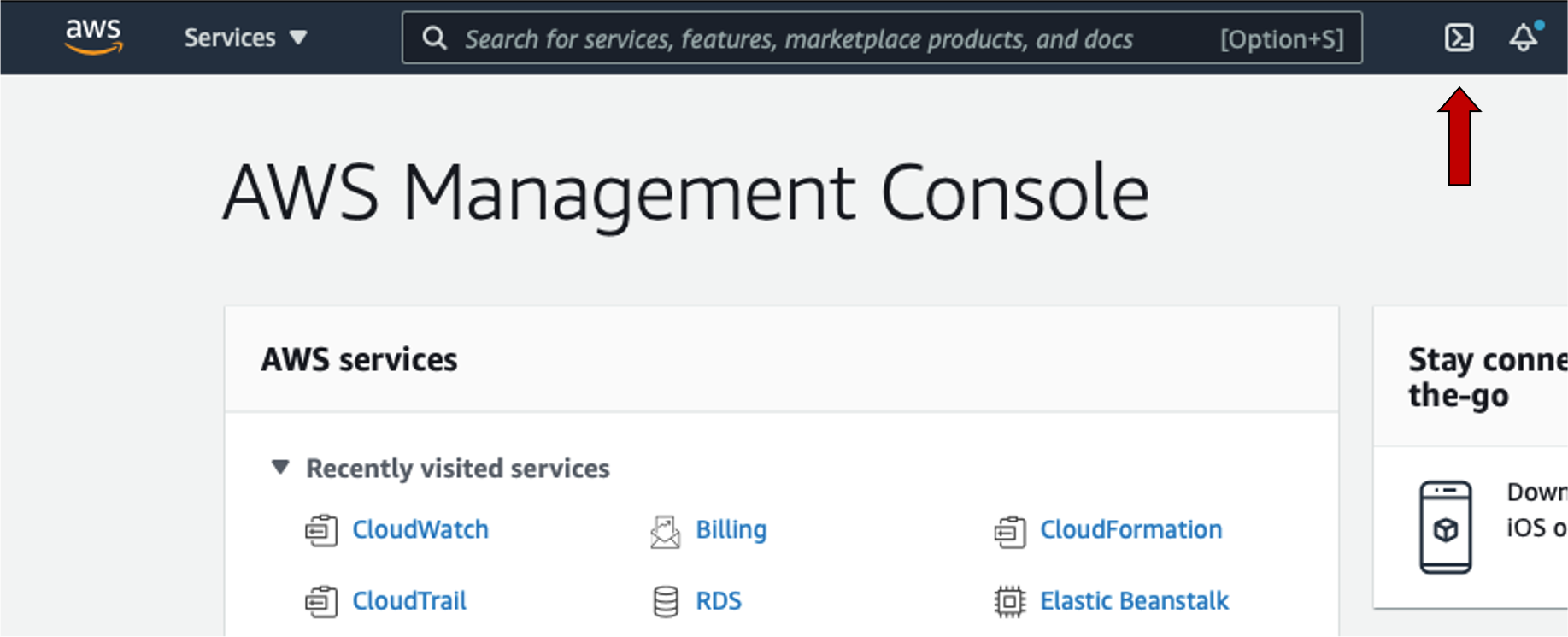
- Create a EC2 Key Pair for each region by using the commands bellow.
aws ec2 create-key-pair --key-name us-east-1-keypair --query 'KeyMaterial' --output text > us-east-1.pem --region us-east-1 aws ec2 create-key-pair --key-name us-west-1-keypair --query 'KeyMaterial' --output text > us-west-1.pem --region us-west-1
Build Resources Using AWS CloudFormation
-
Create the VPC on primary and secondary regions.
# Create VPC and Subnets in N. Virginia (10.0.0.0/16) aws cloudformation create-stack \ --template-url https://dr-on-aws-workshop.s3.us-east-2.amazonaws.com/apigw-api-cfn-template.yaml \ --stack-name apigwlab --parameters \ ParameterKey=EnvironmentName,ParameterValue=DR-Workshop \ ParameterKey=VpcCIDR,ParameterValue=10.0.0.0/16 \ ParameterKey=PublicSubnetCIDR,ParameterValue=10.0.1.0/24 \ ParameterKey=PrivateSubnetCIDR,ParameterValue=10.0.2.0/24 \ ParameterKey=KeyName,ParameterValue=us-east-1-keypair \ --region us-east-1 # Create VPC and Subnets in N. California (10.1.0.0/16) aws cloudformation create-stack \ --template-url https://dr-on-aws-workshop.s3.us-east-2.amazonaws.com/apigw-api-cfn-template.yaml \ --stack-name apigwlab --parameters \ ParameterKey=EnvironmentName,ParameterValue=DR-Workshop \ ParameterKey=VpcCIDR,ParameterValue=10.1.0.0/16 \ ParameterKey=PublicSubnetCIDR,ParameterValue=10.1.1.0/24 \ ParameterKey=PrivateSubnetCIDR,ParameterValue=10.1.2.0/24 \ ParameterKey=KeyName,ParameterValue=us-west-1-keypair \ --region us-west-1 # Wait for CloudFormation stacks be completed aws cloudformation wait stack-create-complete \ --stack-name apigwlab --region us-east-1 aws cloudformation describe-stacks --stack-name apigwlab \ --region us-east-1 | jq -r ".Stacks[].StackStatus" aws cloudformation wait stack-create-complete --stack-name apigwlab \ --region us-west-1 aws cloudformation describe-stacks --stack-name apigwlab \ --region us-west-1 | jq -r ".Stacks[].StackStatus"Please wait about 5 minutes to resources be created on both regions.
Create connectivity to resources
-
Get the VPCs, subnets, and security groups created on previous step.
# VPC ID - Primary Region export VPC_ID_PRIMARY=$(aws cloudformation describe-stacks --stack-name apigwlab --region us-east-1 | jq -r .Stacks[0].Outputs[1].OutputValue) echo export VPC_ID_PRIMARY=$VPC_ID_PRIMARY >> ~/.bashrc #persist the variable on terminal # Private Subnet - Primary Region export PRIVATE_SUBNET_PRIMARY=$(aws cloudformation describe-stacks --stack-name apigwlab --region us-east-1 | jq -r .Stacks[0].Outputs[0].OutputValue) echo export PRIVATE_SUBNET_PRIMARY=$PRIVATE_SUBNET_PRIMARY >> ~/.bashrc #persist the variable on terminal # Security Group - Primary Region export PRIVATE_SG_PRIMARY=$(aws cloudformation describe-stacks --stack-name apigwlab --region us-east-1 | jq -r .Stacks[0].Outputs[2].OutputValue) echo export PRIVATE_SG_PRIMARY=$PRIVATE_SG_PRIMARY >> ~/.bashrc #persist the variable on terminal # VPC ID - Secondary Region export VPC_ID_SECONDARY=$(aws cloudformation describe-stacks --stack-name apigwlab --region us-west-1 | jq -r .Stacks[0].Outputs[1].OutputValue) echo export VPC_ID_SECONDARY=$VPC_ID_SECONDARY >> ~/.bashrc #persist the variable on terminal # Private Subnet - Secondary Region export PRIVATE_SUBNET_SECONDARY=$(aws cloudformation describe-stacks --stack-name apigwlab --region us-west-1 | jq -r .Stacks[0].Outputs[0].OutputValue) echo export PRIVATE_SUBNET_SECONDARY=$PRIVATE_SUBNET_SECONDARY >> ~/.bashrc #persist the variable on terminal # Security Group - Secondary Region export PRIVATE_SG_SECONDARY=$(aws cloudformation describe-stacks --stack-name apigwlab --region us-west-1 | jq -r .Stacks[0].Outputs[2].OutputValue) echo export PRIVATE_SG_SECONDARY=$PRIVATE_SG_SECONDARY >> ~/.bashrc #persist the variable on terminal # Define the HostName as the Account Number. export HOST=$(aws sts get-caller-identity --query "Account" --output text) echo export HOST=$HOST >> ~/.bashrc #persist the variable on terminal -
Create VPC endpoints on VPCs created in the previous step.
aws ec2 create-vpc-endpoint \ --vpc-id $VPC_ID_PRIMARY \ --vpc-endpoint-type Interface \ --service-name com.amazonaws.us-east-1.execute-api \ --subnet-id $PRIVATE_SUBNET_PRIMARY \ --security-group-id $PRIVATE_SG_PRIMARY \ --region us-east-1 export PRIMARY_VPCENDPOINT_ID=$(aws ec2 describe-vpc-endpoints --region us-east-1| jq -r ".VpcEndpoints[].VpcEndpointId") echo export PRIMARY_VPCENDPOINT_ID=$PRIMARY_VPCENDPOINT_ID >> ~/.bashrc #persist the variable on terminal aws ec2 create-vpc-endpoint \ --vpc-id $VPC_ID_SECONDARY \ --vpc-endpoint-type Interface \ --service-name com.amazonaws.us-west-1.execute-api \ --subnet-id $PRIVATE_SUBNET_SECONDARY \ --security-group-id $PRIVATE_SG_SECONDARY \ --region us-west-1 export SECONDARY_VPCENDPOINT_ID=$(aws ec2 describe-vpc-endpoints --region us-west-1| jq -r ".VpcEndpoints[].VpcEndpointId") echo export SECONDARY_VPCENDPOINT_ID=$SECONDARY_VPCENDPOINT_ID >> ~/.bashrc #persist the variable on terminal -
Create a sample private API in each region using the corresponding VPC Endpoint.
- Access the Amazon API Gateway console and select the Get Started button.
- On the Left menu, select APIs and them select the Build button on REST API Private section.
- Select the option Example API and click Import.
- On the API edit screen (left side menu), click API: PetStore » Settings.
- Click on the text box for VPC Endpoint IDs and select the previously created endpoint (take a note of this VPC-Endpoint ID for the next steps), select Save Changes.
- On left menu, select API: PetStore » Resource Policy and select the Source VPC Allowlist button, adjust the policy by including the VPC Endpoint Id as below, and select the Save button.
{ "Version": "2012-10-17", "Statement": [ { "Effect": "Deny", "Principal": "*", "Action": "execute-api:Invoke", "Resource": "execute-api:/*", "Condition": { "StringNotEquals": { "aws:sourceVpce": "<<replace by VPC-Endpoint created>>" } } }, { "Effect": "Allow", "Principal": "*", "Action": "execute-api:Invoke", "Resource": "execute-api:/*" } ] }Change the «replace by VPC-Endpoint created» with the VPC Endpoint ID.
- Deploy the API, select Resources » Actions » Deploy API. Creating a new stage called prod and select the Deploy button.
Repeat step 3 for N. California (us-west-1) region.
-
Create a certificate in AWS Certificate Manager (ACM) in each region.
Return to the Primary region (us-east-1) and create certificate authority configuration file using AWS CloudShell.
cat <<EOT > ca_config.txt { "KeyAlgorithm":"RSA_2048", "SigningAlgorithm":"SHA256WITHRSA", "Subject":{ "Country":"US", "Organization":"Example Corp", "OrganizationalUnit":"Sales", "State":"WA", "Locality":"Seattle", "CommonName":"www.example.com" } } EOTCreate certificate authority on primary and secondary regions by executing the following command.
aws acm-pca create-certificate-authority \ --certificate-authority-configuration file://ca_config.txt \ --certificate-authority-type "ROOT" \ --idempotency-token 98256344 \ --region us-east-1 | jq -r ".CertificateAuthorityArn" export PRIMARY_PRIVATE_CA_ARN=$(aws acm-pca list-certificate-authorities --region us-east-1 | jq -r ".CertificateAuthorities[].Arn") echo export PRIMARY_PRIVATE_CA_ARN=$PRIMARY_PRIVATE_CA_ARN >> ~/.bashrc #persist the variable on terminal aws acm-pca create-certificate-authority \ --certificate-authority-configuration file://ca_config.txt \ --certificate-authority-type "ROOT" \ --idempotency-token 98256344 \ --region us-west-1 | jq -r ".CertificateAuthorityArn" export SECONDARY_PRIVATE_CA_ARN=$(aws acm-pca list-certificate-authorities --region us-west-1 | jq -r ".CertificateAuthorities[].Arn") echo export SECONDARY_PRIVATE_CA_ARN=$SECONDARY_PRIVATE_CA_ARN >> ~/.bashrc #persist the variable on terminalImport a certificate authority for primary region.
aws acm-pca get-certificate-authority-csr \ --certificate-authority-arn $PRIMARY_PRIVATE_CA_ARN \ --output text \ --endpoint https://acm-pca.us-east-1.amazonaws.com \ --region us-east-1 > ca.csr export PRIMARY_CERTIFICATE_ARN=$(aws acm-pca issue-certificate \ --certificate-authority-arn $PRIMARY_PRIVATE_CA_ARN \ --csr fileb://ca.csr \ --signing-algorithm SHA256WITHRSA \ --template-arn arn:aws:acm-pca:::template/RootCACertificate/V1 \ --validity Value=10,Type=YEARS \ --region us-east-1 | jq -r ".CertificateArn") echo export PRIMARY_CERTIFICATE_ARN=$PRIMARY_CERTIFICATE_ARN >> ~/.bashrc #persist the variable on terminal # Wait a few seconds sleep 10 aws acm-pca get-certificate \ --certificate-authority-arn $PRIMARY_PRIVATE_CA_ARN \ --certificate-arn $PRIMARY_CERTIFICATE_ARN \ --region us-east-1 \ --output text > cert.pem aws acm-pca import-certificate-authority-certificate \ --certificate-authority-arn $PRIMARY_PRIVATE_CA_ARN \ --certificate fileb://cert.pem \ --region us-east-1 aws acm-pca describe-certificate-authority \ --certificate-authority-arn $PRIMARY_PRIVATE_CA_ARN \ --region us-east-1 \ --output jsonImport a certificate authority for secondary region.
aws acm-pca get-certificate-authority-csr \ --certificate-authority-arn $SECONDARY_PRIVATE_CA_ARN \ --output text \ --endpoint https://acm-pca.us-west-1.amazonaws.com \ --region us-west-1 > ca.csr export SECONDARY_CERTIFICATE_ARN=$(aws acm-pca issue-certificate \ --certificate-authority-arn $SECONDARY_PRIVATE_CA_ARN \ --csr fileb://ca.csr \ --signing-algorithm SHA256WITHRSA \ --template-arn arn:aws:acm-pca:::template/RootCACertificate/V1 \ --validity Value=10,Type=YEARS \ --region us-west-1 | jq -r ".CertificateArn") echo export SECONDARY_CERTIFICATE_ARN=$SECONDARY_CERTIFICATE_ARN >> ~/.bashrc #persist the variable on terminal # Wait a few seconds sleep 10 aws acm-pca get-certificate \ --certificate-authority-arn $SECONDARY_PRIVATE_CA_ARN \ --certificate-arn $SECONDARY_CERTIFICATE_ARN \ --region us-west-1 \ --output text > cert.pem aws acm-pca import-certificate-authority-certificate \ --certificate-authority-arn $SECONDARY_PRIVATE_CA_ARN \ --certificate fileb://cert.pem \ --region us-west-1 aws acm-pca describe-certificate-authority \ --certificate-authority-arn $SECONDARY_PRIVATE_CA_ARN \ --region us-west-1 \ --output jsonRequest a Certificate for both regions.
aws acm request-certificate \ --domain-name "*.example.com" \ --subject-alternative-names $HOST".example.com" \ --certificate-authority-arn $PRIMARY_PRIVATE_CA_ARN \ --region us-east-1 \ --output json aws acm request-certificate \ --domain-name "*.example.com" \ --subject-alternative-names $HOST".example.com" \ --certificate-authority-arn $SECONDARY_PRIVATE_CA_ARN \ --region us-west-1 \ --output jsonGet the Private CA cert (for client to trust on the Private CA)
aws acm-pca get-certificate-authority-certificate --certificate-authority-arn $PRIMARY_PRIVATE_CA_ARN --region us-east-1 | jq -r ".Certificate" > example_primary.pemaws acm-pca get-certificate-authority-certificate --certificate-authority-arn $SECONDARY_PRIVATE_CA_ARN --region us-west-1 | jq -r ".Certificate" > example_secondary.pemWait a minute to the certificate issue process. The certificate status needs to change from “Pending validation” to “Issued”. You can verify the status on AWS Certificate Manager console.
-
Create a custom domain in API Gateway (primary and secondary regions)
Get some environment info by creating some environment variables.
export PRIMARY_CERT_ARN=$(aws acm list-certificates --region us-east-1 | jq -r ".CertificateSummaryList[].CertificateArn") echo export PRIMARY_CERT_ARN=$PRIMARY_CERT_ARN >> ~/.bashrc #persist the variable on terminal export SECONDARY_CERT_ARN=$(aws acm list-certificates --region us-west-1 | jq -r ".CertificateSummaryList[].CertificateArn") echo export SECONDARY_CERT_ARN=$SECONDARY_CERT_ARN >> ~/.bashrc #persist the variable on terminal export PRIMARY_API_ID=$(aws apigateway get-rest-apis --region us-east-1 | jq -r ".items[].id") echo export PRIMARY_API_ID=$PRIMARY_API_ID >> ~/.bashrc #persist the variable on terminal export SECONDARY_API_ID=$(aws apigateway get-rest-apis --region us-west-1 | jq -r ".items[].id") echo export SECONDARY_API_ID=$SECONDARY_API_ID >> ~/.bashrc #persist the variable on terminal echo $PRIMARY_CERT_ARN echo $SECONDARY_CERT_ARN echo $PRIMARY_API_ID echo $SECONDARY_API_IDCreate a custom domain and API mapping in API Gateway.
aws apigatewayv2 create-domain-name \ --domain-name $HOST".example.com" \ --region us-east-1 \ --domain-name-configurations CertificateArn=$PRIMARY_CERT_ARN aws apigatewayv2 create-api-mapping \ --domain-name $HOST".example.com" \ --api-id $PRIMARY_API_ID \ --stage 'prod' \ --region us-east-1 aws apigatewayv2 create-domain-name \ --domain-name $HOST".example.com" \ --region us-west-1 \ --domain-name-configurations CertificateArn=$SECONDARY_CERT_ARN aws apigatewayv2 create-api-mapping \ --domain-name $HOST".example.com" \ --api-id $SECONDARY_API_ID \ --stage 'prod' \ --region us-west-1 -
Create a Network Load Balancer (NLB) pointing to the VPC endpoints in each region. We will also attach an SSL certificate, created on the previous steps, to allow the https communication.
Primary Load Balancer and Target Group.
# Load Balancer - Primary export LB_ARN_PRIMARY=$(aws elbv2 create-load-balancer \ --name api-nlb --type network --scheme internal \ --subnet-mappings SubnetId=$PRIVATE_SUBNET_PRIMARY \ --region us-east-1 | jq -r .LoadBalancers[0].LoadBalancerArn) echo export LB_ARN_PRIMARY=$LB_ARN_PRIMARY >> ~/.bashrc #persist the variable on terminal export TG_ARN_PRIMARY=$(aws elbv2 create-target-group \ --name tg-api-private \ --protocol TLS \ --port 443 \ --target-type ip \ --vpc-id $VPC_ID_PRIMARY \ --region us-east-1 | jq -r .TargetGroups[0].TargetGroupArn) echo export TG_ARN_PRIMARY=$TG_ARN_PRIMARY >> ~/.bashrc #persist the variable on terminal export VPC_ENDPOINT_ENI_PRIMARY=$(aws ec2 describe-vpc-endpoints --region us-east-1 | jq -r .VpcEndpoints[0].NetworkInterfaceIds[0]) echo export VPC_ENDPOINT_ENI_PRIMARY=$VPC_ENDPOINT_ENI_PRIMARY >> ~/.bashrc #persist the variable on terminal export VPC_ENDPOINT_IP_PRIMARY=$(aws ec2 describe-network-interfaces --filters Name=network-interface-id,Values=$VPC_ENDPOINT_ENI_PRIMARY --region us-east-1 | jq -r .NetworkInterfaces[0].PrivateIpAddress) echo export VPC_ENDPOINT_IP_PRIMARY=$VPC_ENDPOINT_IP_PRIMARY >> ~/.bashrc #persist the variable on terminal aws elbv2 register-targets \ --target-group-arn $TG_ARN_PRIMARY \ --targets Id=$VPC_ENDPOINT_IP_PRIMARY \ --region us-east-1 aws elbv2 create-listener \ --load-balancer-arn $LB_ARN_PRIMARY \ --protocol TLS --port 443 --certificates CertificateArn=$PRIMARY_CERT_ARN \ --ssl-policy ELBSecurityPolicy-2016-08 \ --default-actions Type=forward,TargetGroupArn=$TG_ARN_PRIMARY \ --region us-east-1Secondary Load Balancer and Target Group.
# Load Balancer - Secondary export LB_ARN_SECONDARY=$(aws elbv2 create-load-balancer \ --name api-nlb --type network --scheme internal \ --subnet-mappings SubnetId=$PRIVATE_SUBNET_SECONDARY \ --region us-west-1 | jq -r .LoadBalancers[0].LoadBalancerArn) echo export LB_ARN_SECONDARY=$LB_ARN_SECONDARY >> ~/.bashrc #persist the variable on terminal export TG_ARN_SECONDARY=$(aws elbv2 create-target-group \ --name tg-api-private \ --protocol TLS \ --port 443 \ --target-type ip \ --vpc-id $VPC_ID_SECONDARY \ --region us-west-1 | jq -r .TargetGroups[0].TargetGroupArn) echo export TG_ARN_SECONDARY=$TG_ARN_SECONDARY >> ~/.bashrc #persist the variable on terminal export VPC_ENDPOINT_ENI_SECONDARY=$(aws ec2 describe-vpc-endpoints --region us-west-1 | jq -r .VpcEndpoints[0].NetworkInterfaceIds[0]) echo export VPC_ENDPOINT_ENI_SECONDARY=$VPC_ENDPOINT_ENI_SECONDARY >> ~/.bashrc #persist the variable on terminal export VPC_ENDPOINT_IP_SECONDARY=$(aws ec2 describe-network-interfaces --filters Name=network-interface-id,Values=$VPC_ENDPOINT_ENI_SECONDARY --region us-west-1 | jq -r .NetworkInterfaces[0].PrivateIpAddress) echo export VPC_ENDPOINT_IP_SECONDARY=$VPC_ENDPOINT_IP_SECONDARY >> ~/.bashrc #persist the variable on terminal aws elbv2 register-targets \ --target-group-arn $TG_ARN_SECONDARY \ --targets Id=$VPC_ENDPOINT_IP_SECONDARY \ --region us-west-1 aws elbv2 create-listener \ --load-balancer-arn $LB_ARN_SECONDARY \ --protocol TLS --port 443 --certificates CertificateArn=$SECONDARY_CERT_ARN \ --ssl-policy ELBSecurityPolicy-2016-08 \ --default-actions Type=forward,TargetGroupArn=$TG_ARN_SECONDARY \ --region us-west-1 -
Create a VPC peering between the two VPCs from Different Regions.
# Request VPC Peering aws ec2 create-vpc-peering-connection \ --vpc-id $VPC_ID_PRIMARY --region us-east-1 \ --peer-vpc-id $VPC_ID_SECONDARY --peer-region us-west-1 | \ jq -r ".VpcPeeringConnection.VpcPeeringConnectionId" export PEERING_ID=$(aws ec2 describe-vpc-peering-connections | jq -r ".VpcPeeringConnections[].VpcPeeringConnectionId") echo export PEERING_ID=$PEERING_ID >> ~/.bashrc #persist the variable on terminal # Wait a few seconds sleep 10 # Accept VPC Peering aws ec2 accept-vpc-peering-connection \ --vpc-peering-connection-id $PEERING_ID \ --region us-west-1 -
Adjust the VPC Route Table, on both regions, to use VPC Peering.
#Creating some environment Variables export RT_PRIMARY_PRIVATE=$(aws ec2 describe-route-tables --region us-east-1 --filter 'Name=tag:Name,Values=DR-Workshop Private Routes' | jq -r ".RouteTables[].Associations[].RouteTableId") echo export RT_PRIMARY_PRIVATE=$RT_PRIMARY_PRIVATE >> ~/.bashrc #persist the variable on terminal export RT_PRIMARY_PUBLIC=$(aws ec2 describe-route-tables --region us-east-1 --filter 'Name=tag:Name,Values=DR-Workshop Public Routes' | jq -r ".RouteTables[].Associations[].RouteTableId") echo export RT_PRIMARY_PUBLIC=$RT_PRIMARY_PUBLIC >> ~/.bashrc #persist the variable on terminal export RT_SECONDARY_PRIVATE=$(aws ec2 describe-route-tables --region us-west-1 --filter 'Name=tag:Name,Values=DR-Workshop Private Routes' | jq -r ".RouteTables[].Associations[].RouteTableId") echo export RT_SECONDARY_PRIVATE=$RT_SECONDARY_PRIVATE >> ~/.bashrc #persist the variable on terminal export RT_SECONDARY_PUBLIC=$(aws ec2 describe-route-tables --region us-west-1 --filter 'Name=tag:Name,Values=DR-Workshop Public Routes' | jq -r ".RouteTables[].Associations[].RouteTableId") echo export RT_SECONDARY_PUBLIC=$RT_SECONDARY_PUBLIC >> ~/.bashrc #persist the variable on terminal #Adding routes to the current Route Tables (Primary and Secondary regions) aws ec2 create-route --route-table-id $RT_PRIMARY_PRIVATE \ --destination-cidr-block "10.1.0.0/16" \ --vpc-peering-connection-id $PEERING_ID \ --region us-east-1 aws ec2 create-route --route-table-id $RT_PRIMARY_PUBLIC \ --destination-cidr-block "10.1.0.0/16" \ --vpc-peering-connection-id $PEERING_ID \ --region us-east-1 aws ec2 create-route --route-table-id $RT_SECONDARY_PRIVATE \ --destination-cidr-block "10.0.0.0/16" \ --vpc-peering-connection-id $PEERING_ID \ --region us-west-1 aws ec2 create-route --route-table-id $RT_SECONDARY_PUBLIC \ --destination-cidr-block "10.0.0.0/16" \ --vpc-peering-connection-id $PEERING_ID \ --region us-west-1 -
Create a Private Hosted Zone for the internal domain example.com associating the VPC on us-east-1.
aws route53 create-hosted-zone --name example.com \ --caller-reference $(date "+%Y%m%d%H%M%S") \ --hosted-zone-config PrivateZone=true \ --vpc VPCRegion=us-east-1,VPCId=$VPC_ID_PRIMARY |\ jq -r ".HostedZone.Id" export HOSTED_ZONE_ID=$(aws route53 list-hosted-zones | jq -r ".HostedZones[].Id") echo export HOSTED_ZONE_ID=$HOSTED_ZONE_ID >> ~/.bashrc #persist the variable on terminal -
Associate the us-west-1 VPC with Private Hosted Zone to share DNS records.
aws route53 associate-vpc-with-hosted-zone \ --hosted-zone-id $HOSTED_ZONE_ID \ --vpc VPCRegion=us-west-1,VPCId=$VPC_ID_SECONDARY
Set up Health Check
-
Create a CloudWatch alarm-based health check for Route53 to identify if the endpoint is healthy. This procedure needs to be executed on Primary Region (us-east-1) only.
- Open the service CloudWatch on the AWS console and change to the primary region (us-east-1).
- On the left menu, select Application monitoring » Synthetics Canaries
- Select Create canary button and then select the blueprint Heartbeat monitoring.
- Enter a name for the canary on the Name field. E.g.: canario-api
- In Application endpoint URL field, enter the default API endpoint into the region. Please select the PRIMARY (US-EAST-1) region’s API Endpoint (API Gateway » “PetStore” » Dashboard » Invoke URL)
- Uncheck the option Take screenshots.
- In Schedule, select Run continuously.
- Set the run every 1 minute and check the box Start immediately after creation.
- Expand the CloudWatch Alarms section and click the Add new alarm button.
- Enter the values:
- Metric name: Failed
- Alarm condition: Greater/Equal
- Threshold: 1
- Average over period: 1 minute
- Expand VPC Settings and select the VPC (with 10.0.0.0/16 CIDR), Private Subnet, and Security Group (Default) from the us-east-1 region.
- Click Create canary.
Wait for the completion of this task before proceed. This activity may take 4-5 minutes to complete.
-
Create Route53 health check pointing to the alarm created by the canary from the previous step.
- Open the service Route 53 on the AWS console.
- Expand side menu and select option Health checks.
- Click the button Create health check.
- Appoint the health check. E.g.: hc-api
- Select State of CloudWatch alarm upon What to monitor.
- Select the primary region. E.g. us-east-1
- Select the alarm created by the canary.
- Click Next.
- Click Create health check.
- Copy the health check ID to be used in Route 53 traffic policy.
-
As a pre requisite for the next step, let’s install dig command on Cloud Shell.
sudo yum install -y bind-utils -
To create a routing policy, first, we will create a policy.json file using CloudShell:
# Get the Route53 Health Check Id export HEALTH_CHECK_ID=$(aws route53 list-health-checks | jq -r ".HealthChecks[].Id") echo export HEALTH_CHECK_ID=$HEALTH_CHECK_ID >> ~/.bashrc #persist the variable on terminal # Get the Load Balancer DNS Name export PRIMARY_NLB_DNS=$(aws elbv2 describe-load-balancers | jq -r ".LoadBalancers[].DNSName") echo export PRIMARY_NLB_DNS=$PRIMARY_NLB_DNS >> ~/.bashrc #persist the variable on terminal export SECONDARY_NLB_DNS=$(aws elbv2 describe-load-balancers --region us-west-1 | jq -r ".LoadBalancers[].DNSName") echo export SECONDARY_NLB_DNS=$SECONDARY_NLB_DNS >> ~/.bashrc #persist the variable on terminal # Get the Load Balancer IP Address export PRIMARY_NLB_IP=$(dig +short $PRIMARY_NLB_DNS) echo export PRIMARY_NLB_IP=$PRIMARY_NLB_IP >> ~/.bashrc #persist the variable on terminal export SECONDARY_NLB_IP=$(dig +short $SECONDARY_NLB_DNS) echo export SECONDARY_NLB_IP=$SECONDARY_NLB_IP >> ~/.bashrc #persist the variable on terminal # Create the Policy.json file cat << EOF > policy.json { "AWSPolicyFormatVersion":"2015-10-01", "RecordType":"A", "StartRule":"site_switch", "Endpoints":{ "my_ec2":{ "Type":"value", "Value":"$PRIMARY_NLB_IP" }, "my_bkp_ec2":{ "Type":"value", "Value":"$SECONDARY_NLB_IP" } }, "Rules":{ "site_switch":{ "RuleType":"failover", "Primary":{ "EndpointReference":"my_ec2", "HealthCheck": "$HEALTH_CHECK_ID" }, "Secondary":{ "EndpointReference":"my_bkp_ec2" } } } } EOF # Create Route53 Traffic Policy based on policy.json file aws route53 create-traffic-policy --name my-policy --document file://policy.json export TRAFFIC_POLICY_ID=$(aws route53 list-traffic-policies | jq -r ".TrafficPolicySummaries[].Id") echo export TRAFFIC_POLICY_ID=$TRAFFIC_POLICY_ID >> ~/.bashrc #persist the variable on terminal # Create Route53 Traffic Policy Instance aws route53 create-traffic-policy-instance --hosted-zone-id $HOSTED_ZONE_ID --name $HOST.example.com --ttl 60 --traffic-policy-id $TRAFFIC_POLICY_ID --traffic-policy-version 1
Testing Cross-Region Routing
Once DNS entries that use the failover policy between resources in different regions have been configured, we will trigger the alarm that indicates the failure in the health check of the primary environment that we can see that the DNS entry for the <account_number>.example.com endpoint will be switched to the other region.
-
Open a second terminal and access one EC2 instance by SSH
Select Actions and select Split into columns
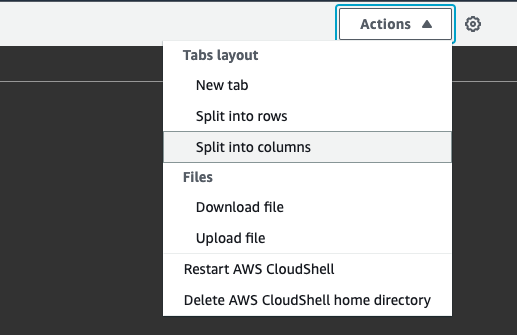
Using the second terminal, execute:
# GET EC2 IP in N. Virginia export EC2_CLIENT_IP=$(aws ec2 describe-instances \ --region us-east-1 \ --filters \ "Name=instance-state-name,Values=running" \ "Name=tag-value,Values=EC2Client" \ --query 'Reservations[*].Instances[*].[PublicIpAddress]' \ --output text) echo export EC2_CLIENT_IP=$EC2_CLIENT_IP >> ~/.bashrc #persist the variable on terminal # Copy the Private CA cert (previouly created) to the client instance chmod 400 us-east-1.pem scp -i us-east-1.pem example*.pem ec2-user@$EC2_CLIENT_IP:/home/ec2-user/ # Access EC2 instance by SSH ssh -i us-east-1.pem ec2-user@$EC2_CLIENT_IP*Answer ‘yes’ to add this EC2 instance to “Known hosts” file.
-
Let’s install the CA Certificate on the client machine. Remember that we are using Private CA and client needs to trust the Certificate Authority.
Let’s create the CA certificate file on the cliente instance.
sudo cp example_primary.pem /etc/pki/ca-trust/source/anchors/ sudo cp example_secondary.pem /etc/pki/ca-trust/source/anchors/ cd /etc/pki/ca-trust/source/anchors/ sudo chown root:root example_primary.pem sudo chmod 600 example_primary.pem sudo chown root:root example_secondary.pem sudo chmod 600 example_secondary.pem sudo update-ca-trust extract echo $?The command needs to return “0”
-
Try to access the website using “
.example.com” # Check the DNS answer dig +short <AccountNumber>.example.com # Access the Web Server curl https://<AccountNumber>.example.comChange the «AccountNumber» with the AWS Account Number. E.g. 1234123443
-
Now, lets force the system to switch to the Secondary region. Using the first terminal, remove the inbound rule to VPC Endpoint. This action will trigger the CloudWatch Alarm (Synthetic Canary) and will trigger the Route53 Health Check to switch the IP of the <account_number>.example.com to the secondary region.
# Get security group id of Primary region export SG_VPCENDPOINT_PRIMARY=$(aws ec2 describe-vpc-endpoints | jq -r ".VpcEndpoints[].Groups[].GroupName") echo export SG_VPCENDPOINT_PRIMARY=$SG_VPCENDPOINT_PRIMARY >> ~/.bashrc #persist the variable on terminal export SG_ID_PRIMARY=$(aws ec2 describe-security-groups \ --filters "Name=group-name,Values=$SG_VPCENDPOINT_PRIMARY" | jq -r ".SecurityGroups[].GroupId") echo export SG_ID_PRIMARY=$SG_ID_PRIMARY >> ~/.bashrc #persist the variable on terminal # Revoke the inbound rule for **port 80** aws ec2 revoke-security-group-ingress \ --group-id $SG_ID_PRIMARY \ --ip-permissions FromPort=443,IpProtocol=tcp,ToPort=443,IpRanges=[{CidrIp=0.0.0.0/0}] -
Wait for a couple of minutes and, on the second terminal, try to access the website again
# Check the DNS answer dig +short <AccountNumber>.example.com # Access the Web Server curl https://<AccountNumber>.example.comChange the «AccountNumber» with the AWS Account Number. E.g. 1234123443
Note that the IP returned by the dig command changed!
Cleaning up
- Go to the CloudFormation Console in the Region N. Virginia
- Select the Stack created.
- Click the button above Delete
- Confidence the button Delete stack
- Repeat steps 1 through 4 for the region N. California to erase the second Stack.
Conclusion
With this exercise, we were able to understand how to set up a private API in Amazon API Gateway, deploy the API to two regions, and create a routing policy for your DNS records associated with your API endpoints.
References: